University of Trento

Please click on the link you received via email to connect “UNITN FREE CIRCULATION” season ticket to OpenMove.
Note well: the link must be used to connect the season ticket the first time only. In order to log in you need to use the app instead (which is available on the App Store and the Play Store by searching for “OpenMove”) or the webapp (available via browser at app.openmove.com).
By clicking on the link, you will reach a web page where:
- if you already have an OpenMove account, please select “I HAVE AN OPENMOVE ACCOUNT” and sign in with your credentials in the next page;
- if you do not have an OpenMove account, please select “USE GOOGLE OR FACEBOOK ACCOUNT” or “CREATE A NEW OPENMOVE ACCOUNT”, complete and submit the registration in the following page.
Note well: you may connect the UNITN free circulation ticket either to you personal email address (suggested choice) or to the UNITN email address. Please mind to type the email correctly, since it will be the username to log in to OpenMove.
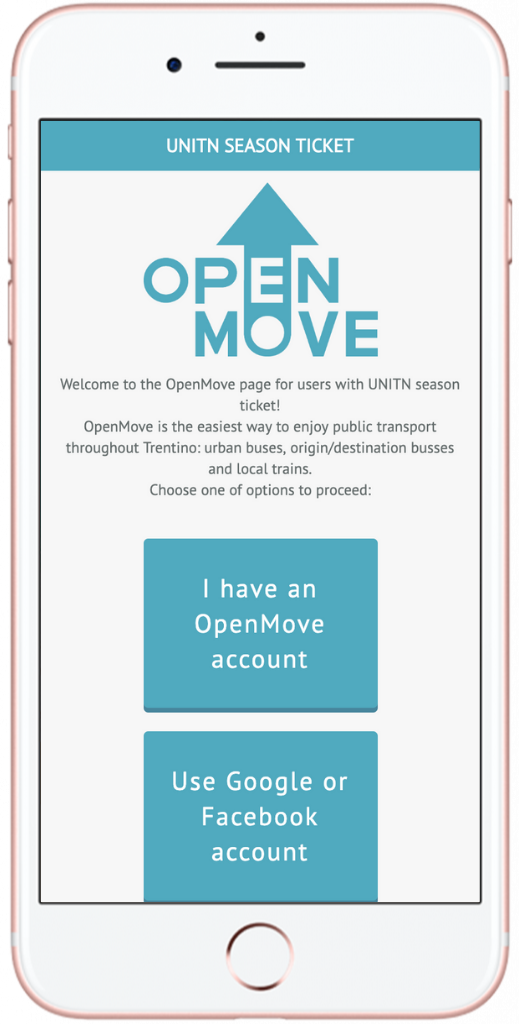
After login or signup, you will be logged in OpenMove webapp, which is identical to the app. In the section “PRIVILEGE CARDS” you will be able to find the UNITN season ticket connected to your OpenMove account:
- if the season ticket is not valid yet, the indication “Valid from …” will appear, meaning that the ticket can not be used until the validity period starts;
- if the season ticket is valid, the green string “Valid” will appear, meaning that the ticket can already be used to travel until the expiration date.
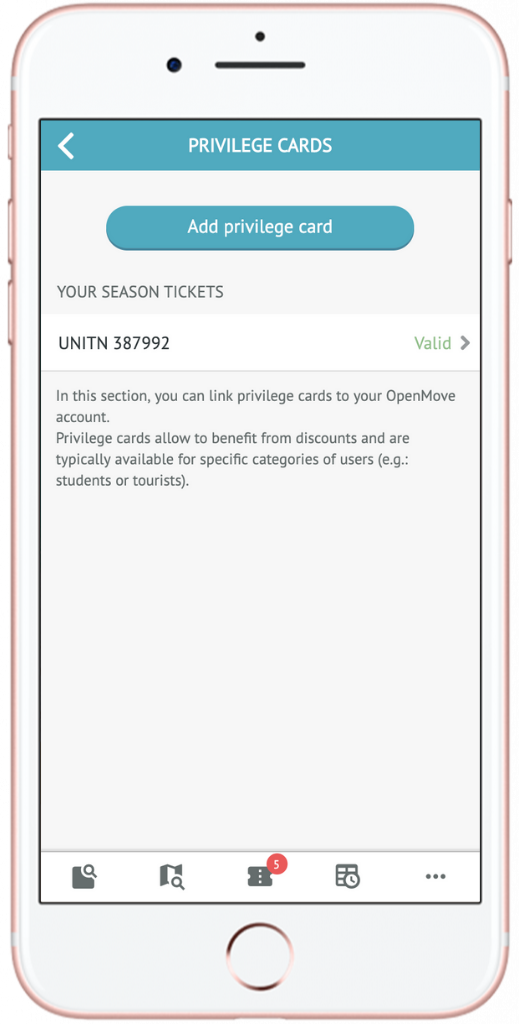
You can find the “UNITN FREE CIRCULATION” season ticket in the section “My tickets” of the OpenMove app once you log in. The ticket appears ONLY starting from the first day of validity of the ticket itself.
On the left part of the ticket, the official picture of user is embedded. In the bar below, the “Validate” button allows you to validate the season ticket every time you get on a bus or a train. Different methods of validation are available:
- QR Code validation: frame with your smartphone camera the OpenMove QR Code sticker;
- NFC validation: bring your NFC-compatible device close to the OpenMove NFC tag;
- Code validation: type the alphanumeric code indicated on the OpenMove sticker.
In order to validate at border train stations, please use Code validation (TT3000 at Borghetto; TT3001 at Primolano).
Please remind that Internet connection is needed in order to validate a ticket.
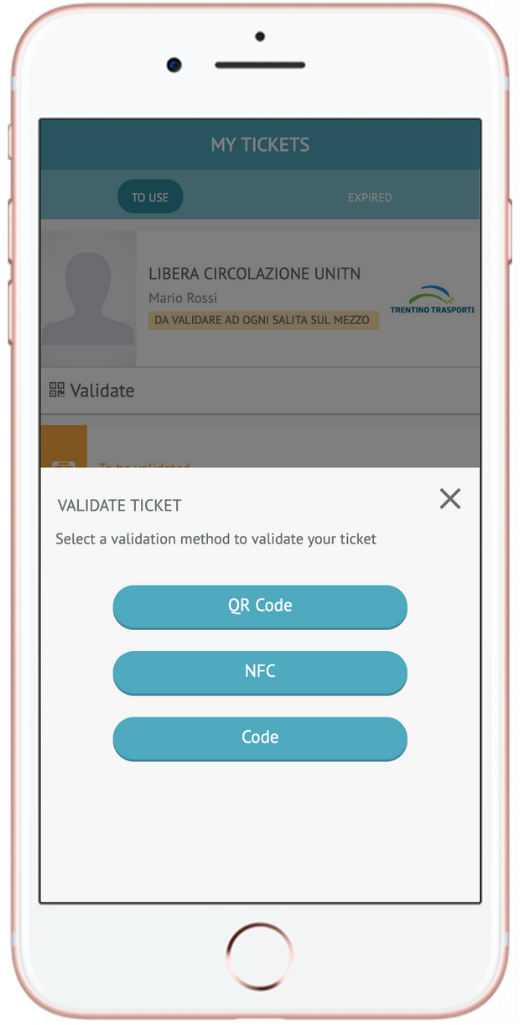
By clicking on the ticket you can access the detail page of the ticket itself. More info are available inside this page: the QR Code can be enlarged by clicking on it and must be shown to the tickets collectors to digitally prove the ticket validity. In the bottom of the details page you may find also the history of validations performed.
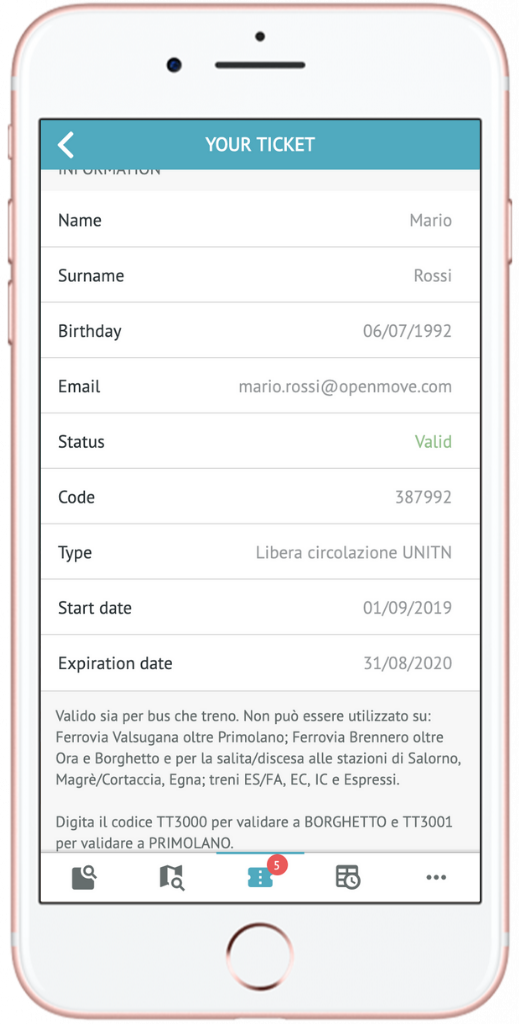
You need to perform the request to subscribe (see page), and to pay the MAV form. After the payment has been correctly registered, you will receive on your UNITN address an email containing the link to activate your free circulation ticket. The timing of the procedure may vary depending on the number of simultaneous activation requests.
Wait at least 10 days after the payment of the MAV form; if the activation email has not yet been delivered, contact the customer care service set up by the Autonomous Province of Trento, calling the toll-free number 800 390 270. Note well: if you still need to connect the season ticket to OpenMove, OpenMove support service can not be help you because it can only provide support for technical issues once the activation email is received.
You may connect the UNITN free circulation ticket either to your personal email address (recommended) or to your UNITN email address; if you already have an OpenMove account you are advised to connect your UNITN free circulation ticket to the existing account, thus avoiding creating a new one.
Yes, in order to use the season ticket (validating it on every trip on the vehicle, either bus or train), Internet connection is needed, as expressly required by the transport service provider.
The link you received by email to activate your season ticket is valid only FOR THE FIRST TIME: subsequent logins must be performed using your access credentials (email and password) in the OpenMove app (available on the App Store and the Play Store) or in the webapp (available via browser at app.openmove.com).
When you log in to a new device you are automatically logged out from the last device you used. This applies to both the OpenMove app and the webapp, regardless of the device used. It is therefore possible to use your account only on one device at a time.
After receiving the email with the activation link, for technical assistance related to the OpenMove app you can call us at +39 0464 740009 or write to support@openmove.com. For all other requests please contact UNITN directly.
The picture is necessary in case of UNITN free circulation ticket on the OpenMove app, in case of controls. The University automatically links your season ticket with your personal picture you already provided with.
You can use OpenMove on all smartphones through our webapp (reachable via browser at app.openmove.com); the native app is available on the App store (iOS version 9.3.5 or higher) and the Play Store (Android version 4.0 or higher).
The connection does not take place automatically. The procedure to be followed in case of renewal is the same as the first activation; once the payment has been made, it will still be necessary to wait for the activation email in order to connect the UNITN free circulation ticket to your OpenMove account. The new UNITN free circulation ticket will be displayed in the “BENEFITS CARDS” section along with the old expired subscription and in the home during the period of validity.